Edit 2019: I have converted the original slides to PDF format and also made minor corrections. See this post for details. The download is at the end of this page.
I was kindly invited by Wolfgang from Confetti FX to speak at the FMX 2013 conference about physically based shading (within the scope of the Real Time Rendering day). Since I remembered the FMX as a conference for visual arts, I made the presentation intentionally non-technical, for fear of alienating the listeners. In retrospect, my guess was a bit too conservative, as there were quite a number of programmers in the audience.
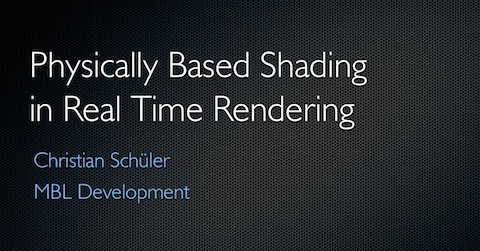
Nevertheless, here are the slides for download (with all notes included). The Keynote format is the original and the Powerpoint format was exported from that and is a little broken, so you should use the Keynote version if you can read it.
Download “FMX 2013 Slides PDF with Notes” fmx-11-revised.pdf – 25423-mal heruntergeladen – 15,25 MB
Hi Christian,
Thank you for sharing these slides, best artists-oriented slides I have seen on the subject! Definitely useful for training artists without technical background.
Hi Sebastien your’re welcome
Hello Christian,
I really love the idea of physically based shading in a real time engine!
I just would love to know, how to activate this model in an engine? More specific, how do i enable this type of materials in the cryengine and in the unreal engine?
thank you in advance!
Hi Florian,
the slides contain links to the online documentation of either CryEngine and Unreal where this is described. In CryEngine, according to their docs, it is activated when the specular texture contains an alpha channel. In Unreal it is available together with ‘image based reflections’ and has to be enabled with a special check box next to it.
No PDF version?
Hi Marius I tried PDF, but it seems that Keynote generates PDFs that contain each slide as a large image. It is more than 50 MB so I didnt put it online.
Hi Christian,
thank you for your great presentation at the fmx.
You’re welcome Stephan was nice talking to you.
Hello Christian,
Thank you so much for sharing this!
I thoroughly enjoyed your presentation at FMX and wish you had even more time to deliver it as I was so captivated, so I’m incredibly happy to find it here!
Also, as a fresh faced VFX student who is considering specialising in the lighting/shading/texturing area in future, I thank you for holding back on the technical speak; I learned a heck of a lot from your presentation because it was so visual and easy to follow, and I was pleased to find that I retained the information which helped me understand a lot of the other presentations I attended at FMX.
I found your presentation to be one of my personal highlights of the conference, so thank you and I hope you come back another year to enlighten me more!
Pingback: Readings on Physically Based Rendering | Interplay of Light
Pingback: Elite Dangerous: Impressions of Deep Space Rendering | The Tenth Planet
Pingback: Update of my 2013 FMX Slides on Physically Based Shading in PDF format | The Tenth Planet
Pingback: Caveat: Even NASA pictures may not be linear (or the wrong kind of linear) | The Tenth Planet